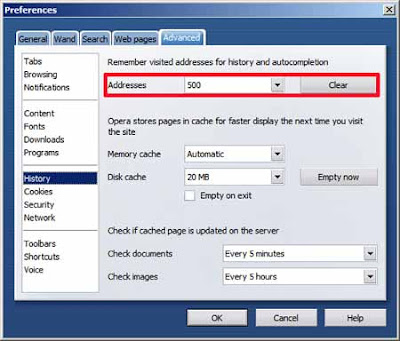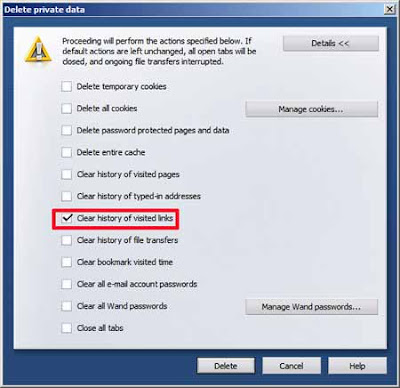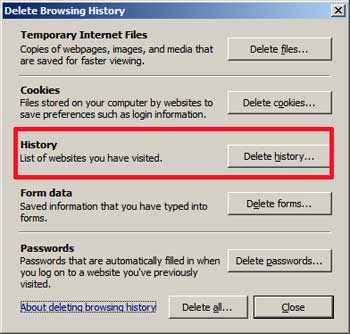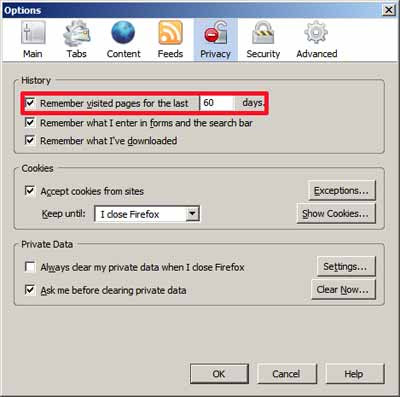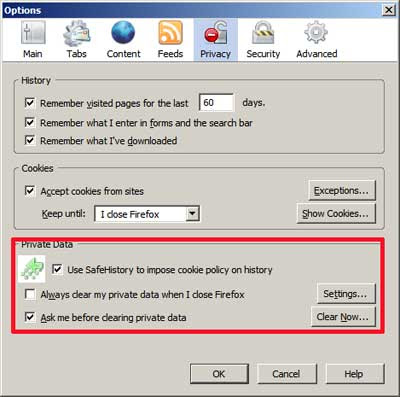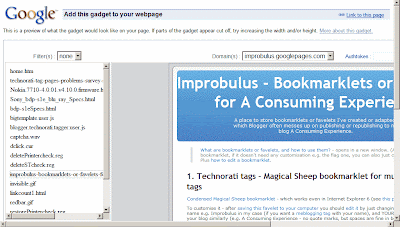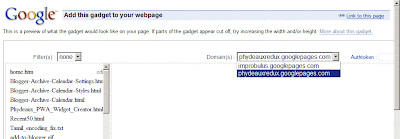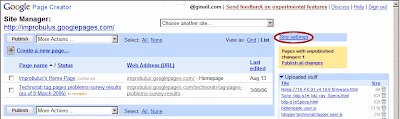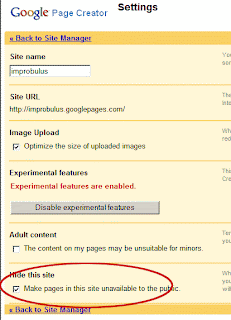Privacy, anonymity and your name on the Net
Sunday, July 01, 2007Add this post to Del.icio.us, Digg or Furl | Create Watchlist
Concern about the risk that people can find out more about you than you'd like them to know, just by doing a simple search on your name via search engines like Google, is clearly become increasingly topical.
I've explained at length before why I blog anonymously, or rather pseudonymously (as I do go to geek events etc, I just hide or ask to be mosaiced out when they take photos), and why I don't ever blog about my day job (I've also linked before to some resources for anonymity and privacy in blogging, for anyone interested).
I'm not going to rehearse again all the news about people being turned down for jobs after potential employers discovered unsavory or at least potentially negative info about them on the Net, and the like.
I'm just writing this post for two reasons.
First, to reassure T, who contacted me to ask me to delete forever a comment they made on a post of mine. They tried to delete it but, because they'd given their full real name when posting it, their name was still visible in the comments section even though they had managed to delete the text in the comment body. They said to me, when asking me as blog administrator to delete their comment forever, that "Not that these comments are bad or anything, but I'm trying to minimize the number of instances my name comes up when [your name is searched via Google - I don't want to get done for using that word as a verb even when quoting someone else!] (especially now in the day and age where employers will [search for your name on Google])." T, I deleted your comment virtually the day you contacted me. I just hadn't got around to responding to you, until now.
Obviously, the fact that someone is worried enough to go around deleting comments they've made, and contact blog owners to delete them for good, even when the comments were perfectly innocuous, is at least anectodal evidence that people generally are becoming more conscious of the issues. (And yes, I've finally got round to joining Facebook which I think has hit critical mass recently as I've suddenly been getting invites under all my identities, but yes I'm still using this pseudonym.)
Second, I wanted to draw attention to an excellent article in the Financial Times (subscriber-only access, sadly) by one of my favourite journalists of all time, Lucy Kellaway, on precisely this subject.
She makes the interesting points that "Soon the teenagers who are blogging in their millions about their drunken exploits will join the job market and companies refusing to take them will find it hard to find any recruits at all... Eventually companies will calm down because they will have no choice. In a decade most new hires will have something embarrassing about them on the web, but so too will the new generation of HR managers...
A more unexpected effect of mass [searching for names on Google (oooh, slap on the wrist from Google, Lucy!)] is that it could make executives’ private lives more private. Any chief executive who has a gay lover or irregular sex life is currently treated to a wave of mock shock when such details come out. When we can see photos of almost everyone misbehaving in the past we’ll stop the pretend outrage over the present..."
I wish! Call me a pessimist...
UPDATE (should have included this earlier): A book deal I guess is another possible positive side effect of blogging, though one which I suspect won't apply to the vast majority of us. I'm sure by now most people will have heard about Catherine Sanderson, a British woman, separated with a small daughter, who blogged about her life and loves as an expatriate in Paris working as a secretary for a British firm. She blogged pseudonymously as La Petite Anglaise, finding a huge readership as a kind of "Bridget Jones in Paris". She never named her employers, accountancy firm Dixon Wilson, or even it seems their line of work, but she did post two pics of herself on her blog.
Her employers sacked her in mid 2006 for "gross misconduct", claiming she brought them into disrepute, as the photos of her could have been identified and thus led to them being identified - they alleged (quoting from the Telegraph) "that she had wasted time by blogging from work, that a passage about meeting a lover in a hotel implied that she might have lied about her whereabouts on two half days, and that she had risked sullying the company's reputation by writing about her work." Well, good for her (and bloggers everywhere), she took the brave step of suing them for wrongful dismissal - and not only did she win a year's salary from them in March 2007 (here's another, slightly different, report from the Telegraph), but she also landed herself a 6-figure 2-book deal with Penguin. I think I'd be quite happy to blog under my real identity if anyone were to offer me the same, but somehow I doubt my blog is racy enough! (though I can do racy...). Hmmm, maybe I should be blogging about rather different subjects...
(I believe the above quoted extracts from the Financial Times and Telegraph articles were short enough to be fair dealing and that therefore there should be no copyright issues, but if anyone involved has a problem with that please let me know and I'll delete them.)
| View blog reactions | Links to this post | Post a comment or view 5 comment(s) | Subscribe to Post Comments [Atom] | Subscribe to all comments on all posts