Google sitemaps: verify Blogspot blogs - howto
Friday, April 28, 2006Finally, it's now possible for Blogger users to verify Blogspot blogs on Google Sitemaps (see the Sitemaps blog post yesterday, plus Saffa Dude's comment also pointing that out).
It's not only Blogspot members who benefit - if you use some other blogging platform which doesn't let you upload files to your blog host's servers, but does let you tinker with your blog template (specifically the head section of your blog's webpages), now you can verify your blog too.
For those who don't know: what's Google Sitemaps, and why would you want to verify your blog? In summary, you'd want to add your blog to Sitemaps and verify it in order that:
- your blog gets indexed better by Google, so that people will hopefully be more likely to find your blog's webpages when they search on Google;
- when you update your blog, e.g. write a new post, you can ping Google, i.e. get Google to come and re-crawl your blog very quickly, so that people who search Google will find the most current information about your blog; and
- you can get more info about how Google indexes your blog, and maybe tweak it to improve the likelihood of people finding your blog in future when searching on Google.
How to submit your blog sitemap, and verification
I've already explained briefly and in more detail how to submit your blog sitemap to Google (including why it's important to make your feed file as full as possible for that purpose - you can still offer your readers or subscribers headlines or excerpts-only feeds, if you wish).Previously we mere Blogger users, and others who don't have permission to upload files to their blog host server's root, were deprived of the ability to verify our blogs on Sitemaps, which I for one thought was ludicrous given that Google own Blogger (and I kept saying so).
Clearly I wasn't the only one - finally, in February, Google asked for views on whether people wanted to be able to verify their blogs or sites in other ways, and as mentioned in the Sitemaps blog post yesterday, the response was overwhelmingly "YES!!"
So now they've provided a way to verify your blog via a meta tag.
How to verify your blog on Sitemaps
Google have provided instructions on how to verify your blog or site. Here's a step by step (this assumes you've already (1) signed up with Google Sitemaps as per my previous post; and (2) for Add Site, entered the URL of your blog e.g. http://consumingexperience.blogspot.com in my case):1. Login to Sitemaps.
2. Against the name of the blog or site you want to verify, under the Site Verified? column, click the Verify link:
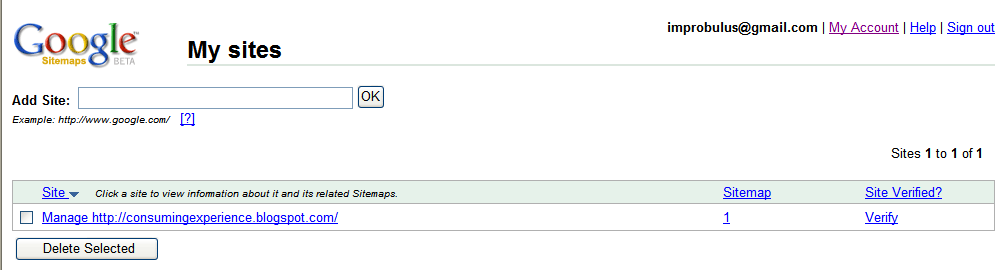 3. You get a new page. In the Choose verification method dropdown, pick Add a META Tag:
3. You get a new page. In the Choose verification method dropdown, pick Add a META Tag: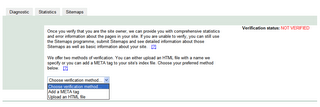 4. A box appears under the dropdown, with some code in it, it looks something like this (I've airbrushed out the one for my blog!):
4. A box appears under the dropdown, with some code in it, it looks something like this (I've airbrushed out the one for my blog!): 5. Copy that code from <META all the way to /> (be careful not to copy the box instead of the text inside the box).
5. Copy that code from <META all the way to /> (be careful not to copy the box instead of the text inside the box).6. Go to your blog template (it's easiest to do this in a new browser window or browser tab) and paste that code between your head tags - Google have given an example (opens in new window) showing how and where to put it. Save the template changes, and republish your blog.
7. Now go back to Google Sitemaps and tick the checkbox against "I have added the META tag to the home page of [your blog name]" (which is just under the box with the new code, see the pic above), and then click the Verify button.
That's it. It worked to verify my blog nearly instantly.
What do you get with verification?
Now, whenever you login to Sitemaps, you'll get 3 tabs:- Diagnostics
- Statistics and
- Sitemaps.
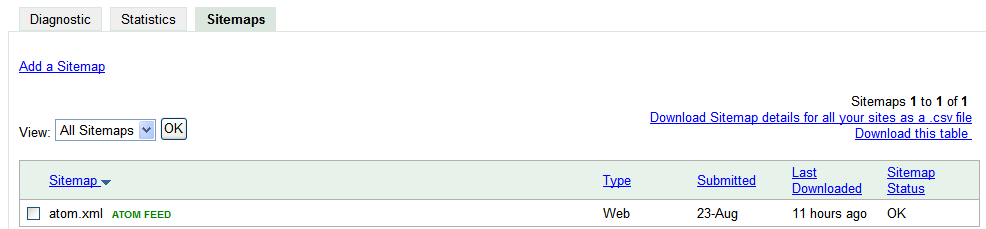 Statistics is I think the most useful. It gives you access to Google stats about your blog, like query stats (which tell you what visitors were looking for, what words they searched on when they came to your site via Google, so that you can tweak your blog content to try to improve your blog's ranking on Google), crawl stats, page analysis and index stats.
Statistics is I think the most useful. It gives you access to Google stats about your blog, like query stats (which tell you what visitors were looking for, what words they searched on when they came to your site via Google, so that you can tweak your blog content to try to improve your blog's ranking on Google), crawl stats, page analysis and index stats.Here for example are my recent query stats - not quite full-fledged web analytics, but useful given that Google searches can be a prime source of referrals to your blog (certainly for my own blog, I'd say 90% of my visitors come via Google):
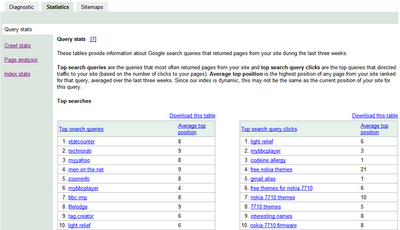 Crawl stats can also be useful:
Crawl stats can also be useful: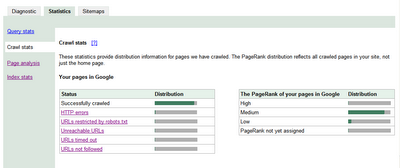 For example, HTTP Errors, Unreachable URLs, URLs timed out and URLS not followed can give you info on problem pages on your site, e.g. pages "that [Google] tried to crawl (found either through links from your Sitemaps or from other pages) but could not access. If these pages are listed in your Sitemap or linked from your site, make sure that the URLs are correct" - in other words, this can help you spot and fix broken links to your own pages from within your own blog (yes, an easy enough to make a mistake sometimes!). (You can also reach the detailed crawl stats info from the Diagnostics tab.)
For example, HTTP Errors, Unreachable URLs, URLs timed out and URLS not followed can give you info on problem pages on your site, e.g. pages "that [Google] tried to crawl (found either through links from your Sitemaps or from other pages) but could not access. If these pages are listed in your Sitemap or linked from your site, make sure that the URLs are correct" - in other words, this can help you spot and fix broken links to your own pages from within your own blog (yes, an easy enough to make a mistake sometimes!). (You can also reach the detailed crawl stats info from the Diagnostics tab.)There's more info about all this in Google's revamped Webmaster help centre (and - updated 6 and 10 May - Google have also now provided more guidance and answered some common questions about the new meta tag and Blogger's own blog Buzz has also highlighted this new feature). Happy verifying, stats checking and blog tweaking!
Tags:
« Home | Previous Post »











Links to this post on:
Create link here by posting on Blogger
16 Comment(s):
Well they kept us waiting long enough, didn't they? ;-)
Glad they finally did it. Now I have to find out if those stats are really worth it. Gonna have to go back and brush up on all the things you've written about Google sitemaps before.
(By kirk, at Friday, April 28, 2006 12:42:00 AM) Edit Comment
Yay, at last! :-)
(By John, at Friday, April 28, 2006 10:27:00 AM) Edit Comment
I didn't have time to read all the instructions, so maybe I did something wrong-- my blog feed URL (the atom feed, as in Imp's example) wasn't accepted. "You have entered a URL to a file. Please enter the site URL." Also, I'm not sure where the actual Google ping page is located. Is it the one that says "Sitemap Notification Received. Your Sitemap has been successfully added to our list of Sitemaps to crawl."? If so, that's really awkward wording for a ping destination.
Imp, I have your blog on my Technorati favorites. Thanks for continuing to provide an extremely user-friendly resource!
(By Sereena X, at Friday, April 28, 2006 5:11:00 PM) Edit Comment
Kirk & John, yeah they kept us waiting long enough!
Sereena X, when you first sign in you give them your usual blog URL. For your sitemap, you give them your feed URL. I've updated both my short and longer posts on Sitemaps for the different way that Google now deal with submitting sitemaps and verification, hope that's now clearer. Glad you find the blog useful!
(By Improbulus, at Friday, April 28, 2006 8:37:00 PM) Edit Comment
It worked this time. The feature was unavailable when I tried it yesterday, but currently the sitemap status is pending.
Thanks again!
(By Sereena X, at Saturday, April 29, 2006 3:22:00 PM) Edit Comment
Imp,
Google appeared to be suffering from procrastination for a while!
Followed your superlative advice and am using the original atom feed for blog sitemaps too.
(By John, at Saturday, April 29, 2006 6:52:00 PM) Edit Comment
Sereena & John, glad it's now worked for you - now let's hope the extra stats info is worth it!
(By Improbulus, at Thursday, May 04, 2006 8:17:00 AM) Edit Comment
great blog
check out my site:
http://www.webmasterspy.com/
(By Anonymous, at Monday, May 22, 2006 2:22:00 PM) Edit Comment
I use
http://stupid-ideas.blogspot.com/rss.xml
instead of
http://stupid-ideas.blogspot.com/atom.xml
Is that ok ?
(By Stupid, at Sunday, August 27, 2006 5:19:00 PM) Edit Comment
Stupid, yes that's fine, Blogger have provided rss.xml feeds for a while now as Kirk pointed out.
(By Improbulus, at Thursday, August 31, 2006 9:14:00 AM) Edit Comment
I am sorry this doesn't pertain to your post. From what I have recently learned, you can link as many different blogspot blogs together, it only strengthens the ranking of each blog involved in linking. I have noticed this with all of the pioneers and top bloggers. I was wondering if you wanted me to link to all of your blogs, in return, for the same with mine. bpe189@gmail.com
(By Brendan, at Wednesday, October 18, 2006 5:30:00 AM) Edit Comment
It is 2007 and blogger now has no template with a head-body area to paste the meta into -- so what does one do? I will try entering the feed urls. Thanks, S
(By Stephen, at Thursday, March 08, 2007 5:37:00 PM) Edit Comment
Brendan, for various reasons I don't do link exchanges generally, but I will link to specific posts in other blogs which are relevant to something I'm posting about.
Stephen, you should still be able to do that in New Blogger. Go to your Settings, Template, click Edit HTML (not the Page Elements tab). You'll see that there's still a head section there in the Edit Template box. Just paste the required meta tag code just before the </head> tag.
(By Improbulus, at Tuesday, March 20, 2007 9:31:00 PM) Edit Comment
Thank you for the wonderful article. I was immediately able to verify my site with your instructions!
(By Hayden Tennent, at Wednesday, June 06, 2007 11:46:00 PM) Edit Comment
Thanks for this post .I thought that this verification by meta tahg is the one way and the sitemap is different...thanks for clearing the doubt...
I have made a blog ....
http://formula1track.blogspot.com
please see it and reply if it meets the demands as you are a specialist in thias field
(By Abhidon, at Friday, June 08, 2007 3:41:00 PM) Edit Comment
Hayden, thanks for your comment, glad it worked!
Abhidon, to make sure it works just login to Google Webmaster Tools and against your blog it should said "Verified" if it worked. No one but you and Google can check that. Plus if it worked then you'll be able to see the more detailed stats mentioned in my post.
(By Improbulus, at Saturday, June 09, 2007 6:45:00 PM) Edit Comment
Post a Comment | Subscribe to Post Comments [Atom] | Subscribe to all comments on all posts