Blogger Beta: how to update Technorati tagger, Greasemonkey user scripts
Sunday, August 20, 2006If you're using Blogger's new Beta service (reviewed here), you may have noticed that some of your Greasemonkey user scripts for Firefox don't work. For example, the Magical Sheep tagger for easily creating Technorati tags for your blog posts won't work if you've previously installed it for use with an old Blogger blog.
Updating the Technorati Magical Sheep tagger
There are two ways to get the Magical Sheep tag creator to work on Blogger Beta blogs.First, simply reinstall the script using the instructions and links in the original post, as those userscripts have been updated by my Magical Sheep pardner Kirk to incorporate the necessary tweaks. It will overwrite your existing script without messing with your saved settings.
Alternatively, you can edit the script yourself manually (and again your saved user settings won't be affected). Here's how:
In Firefox, go to menu Tools -> Manage User Scripts.
Select Technorati Multiple Word Tags for Blogger version 1.0 beta:
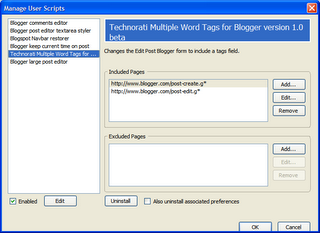
On the right, under Included Pages, click on the line that reads http://www.blogger.com/post-create.g*:
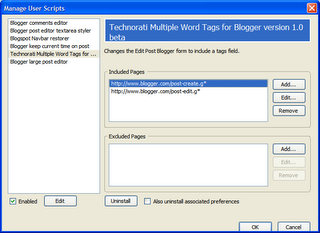
Click Edit and you'll get this:

Carefully edit it (don't erase anything else, click Cancel if you do and try again) to change "www" to "*" so it reads like this instead:
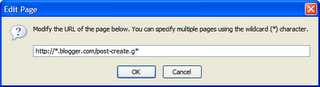
Then click OK.
Now under Included Pages, click on the line that reads http://www.blogger.com/post-edit.g*:
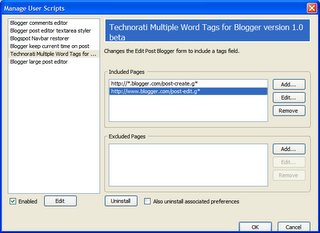
Click Edit and you'll get this:

Again, carefully edit it (don't erase anything else, click Cancel if you do and try again) to change "www" to "*" so it reads like this instead:
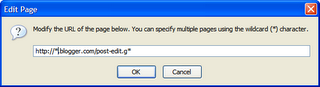
Click OK, and OK again, and that's it.
Updating the Technorati Magical Sheep tagger
The same principles apply to many other Greasemonkey userscripts. In other words, go to Tools, Manage User Scripts, click on the other script name and try to edit the Included Pages lines of that script to change any mentions of "www.blogger.com" to "*.blogger.com".This tweak certainly works with Jasper of Browservulsel's essential "Keep current time on post" script and "large post editor" script.
Some scripts, like Jasper's Blogger post editor textarea styler script, won't need updating.
But unfortunately other scripts, like Jasper's Blogger edit comments script (based on a discovery by Kirk which I blogged about previously), won't work at all on Blogger Beta - not even with the above tweak. I think that must be to do with Blogger changing the way they do things in the beta. Let's hope Kirk figures out another way to edit comments on Blogger Beta soon - I certainly haven't been able to!
Tags:
« Home | Previous Post »











Links to this post on:
Create link here by posting on Blogger
0 Comment(s):
Post a Comment | Subscribe to Post Comments [Atom] | Subscribe to all comments on all posts