Tips for Gmail via Nokia 7710 mobile phone
Saturday, May 06, 2006Having posted on how to set up Gmail on your Nokia 7710 smartphone and how to reduce data download costs when picking up your Gmail, I've figured out some quirks about Gmail on the Nokia 7710 which I thought I'd share.
Collecting your Gmail
To collect your Gmail, in Messaging you switch to your Gmail mailbox (menu Folders, choose the mailbox name of whatever you've set up) and hit Retrieve and Send.If you get a message like this, don't worry, just hit Continue (and if it pops up again at any time you just tap Continue again):
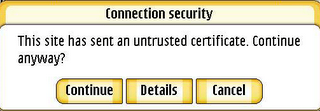
Now after a while you'll get a list of emails that have arrived in your Gmail Inbox (or been added to your Sent box, i.e. including emails you've sent), since you last selected "Enable POP only for mail that arrives from now on" - just the time and date, subject of the email and the person they were from (which would be you if it's a Sent email).
To read an email just double tap it in the list. If the Nokia 7710 won't open the email you may have to switch it off, then on again and try again - it just happens sometimes, with my phone anyway, must be a bug.
Saving your Gmail
Now here's a gotcha. After you read an email, STOP and don't do anything else. If you want to be able to refer to the read email again, you MUST do the following BEFORE you try to open another email or to try to hit Retrieve and Send again to check for new email.Close the email. Make sure it's still highlighted in the list of emails that now appears. Now choose menu Message, Move to Folder (second from the bottom of the list):
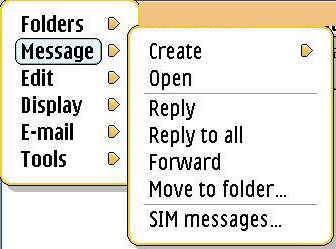
You'll get this:
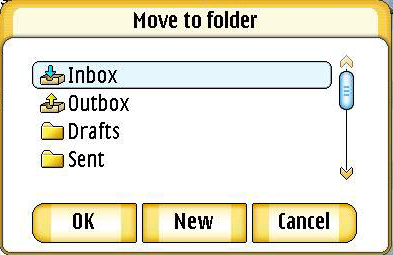
If this is the first time you're doing this, choose New and you'll get the chance to create and name a new folder:
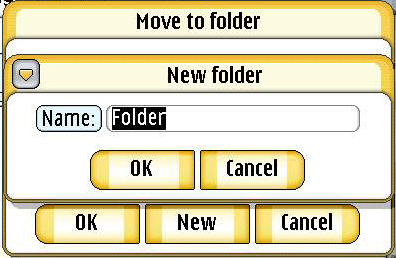
Name it (I'd call it something like Gmail Archive or Gmail Saved) and OK. The email will now be saved into your new Gmail Archive folder.
You may get this popup box:
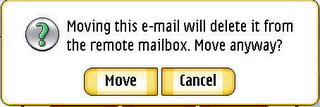
Don't worry about it. In my case at least, the original email in fact doesn't get deleted from my Gmail inbox on the web. Just tap Move, anyway (try it on an unimportant email first, just in case it does delete it on yours... it doesn't on mine, but you never know, so you have been warned!).
Now you can go back to your list of Gmail emails and try to open another email. When you do that, if you get the "untrusted certificate" message mentioned above, just hit Continue. It will retrieve the full text of that email and, here's the gotcha, when it does that it automatically DELETES the email you previously opened, so if you hadn't saved it as mentioned above, you will no longer be able to read it via your POP mailbox in Messaging (though you can still view it if you login to Gmail via the Web browser).
The same thing happens whenever you tap Send and Retrieve: when you do that, ANY emails you've previously opened vanish from your Gmail mailbox on the Nokia 7710 (though not from the Gmail Inbox on the Web). But if you've "moved" it to your Gmail Archive before you did that, you can still access it from there. Don't ask me why it wipes out all read Gmail whenever you try to open another email or check for new emails - that seems to be the way Nokia have set it up.
To read your saved email in future, just go to menu Folders, Gmail Archive (or whatever else you've named it).
Gmail on the Web
To read your Gmail via Web browser just open the Web browser, enter gmail.google.com in the address bar (no need to enter http://) and hit the Go button - best to bookmark that page while you're there (menu Edit, Add Bookmark) and you can login in the usual way. Tick the box to save the details to speed up logging in in future.To access your bookmark it's just menu View, Bookmark. While a bookmark is highlighted you can rename it to e.g. Gmail (menu Bookmark, Edit) which is tidier, otherwise you could just get the full URL which is ugly and long.
Tags:
« Home | Previous Post »











Links to this post on:
Create link here by posting on Blogger
4 Comment(s):
Sweet Dude , neatly written .
I managed to configure my phone . Though my unread mails seem to dissapper on ever auto retrive !! Is there a work around this ?? Thanks for the how-to by the way its neatly written
(By Francis Pereira, at Saturday, January 27, 2007 8:37:00 AM) Edit Comment
Thanks for your feedback, Francis, glad the howto was helpful. I've not heard of UNread emails disappearing, only read ones. However, I don't do an auto retrieve, only manual. Maybe switch to manual? And then try my moving to archive tip mentioned in this post. Does that work?
(By Improbulus, at Saturday, January 27, 2007 7:53:00 PM) Edit Comment
Improbulus , even if I manually retrieve the mails the one that are UNread get deleted ! My firmware is version 03.26.0 and is dated for 15-02-05 . Probably its a bug in the firmware and I need a firmware upgrade . Any experience upgrading the firmware manually . I am in India at the moment and I am not sure Nokia here would be capable of doing that for me
(By Francis Pereira, at Sunday, January 28, 2007 6:20:00 AM) Edit Comment
Francis, that's strange. I had the old firmware and it was fine with Gmail, though I've upgraded since. I'm pretty sure there should be a Nokia center in India which can upgrade it for you though you may have to pay for it if you're beyond your first year of ownership. Have you tried asking for experiences on the Series 90 forum on My-Symbian? (you'll have to register first but it's free to join).
(By Improbulus, at Wednesday, January 31, 2007 8:51:00 AM) Edit Comment
Post a Comment | Subscribe to Post Comments [Atom] | Subscribe to all comments on all posts