Feedblitz: full and partial email subscriptions for your blog posts
Monday, December 12, 2005As promised in my previous post on full and partial feeds, here are step by step instructions on tweaking Feedblitz (as to which see this post and this post) in order to offer your readers the option of getting emails of your full posts, excerpts, or headlines only.
Feedblitz and truncated emails
Now in fact Feedblitz have been going from strength to strength, fantastic progress in just a few months, outpacing Bloglet just over a week ago. Improvements include a good FAQ, and "post truncation" - the ability to provide your readers with the choice of long or short email subscriptions for a single feed - partly because of my banging on about it (thanks to Phil Hollows of Feedblitz. Oooh I like a man who not only knows how to listen to a woman, but also actually does what she suggests! Not "does what she tells him", of course. I would never expect that. Oh no. But I'd mention too that Phil has also now made their tooltips for the icons visible in Firefox as well as Internet Explorer, thanks Phil!).You may have noticed the post truncation change on your Details page for a particular feed (login to Feedblitz, click My feeds, click the
 icon against the relevant feed name under the "Action" column to get to that page). There's now a section that looks like this:
icon against the relevant feed name under the "Action" column to get to that page). There's now a section that looks like this: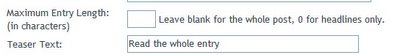
And as it says, put in a number like 100 for Maximum Entry length and your subscribers will get headlines plus the first 100 characters of your posts. Or put in 0 and they'll just get your headlines. Plus you can also add teaser text.
However, (sorry Phil, after all that!) the thing with Feedblitz is that if you choose truncated emails for a feed, that's what all your subscribers will get. They have no individual choice, it's all or none, all your subscribers will get whatever you decide, full or X characters or headlines only. Unlike with Feedburner, where you can burn the same feed several times in different ways, you can't offer different email subs from the same feed with different options as to length of email. (Although the new truncation option in Feedblitz is still helpful for those who are just offering one option and would like excerpts only etc in their emails, but full feeds say.)
So, if you want to provide your readers with the choice of different email lengths, my recommendation now is to burn multiple feeds, one for each type of email you want to offer, using Feedburner, as described in my previous post on full and partial feeds - and then use those. That way, you can offer both full and partial feeds, AND full and partial emails.
Step by step instructions
1. You should of course already be signed up to Feedblitz, which is free.2. You should also have burned your multiple feeds - whatever options you want to offer, as per my previous post - and noted the URLs for each of them.
3. Login to Feedblitz, click New Feed, enter the URL of your first new feed and click Publish Feed. Now in the next page under HTML Subscription Form Code, note the feed ID for this feed and the type of feed (e.g. full) - look at the line that says <input name="FEEDID" type="hidden" value="ZZZZZ"> your feed ID will be whatever's the "value", ZZZZZ in this case.
4. Repeat step 3 for each of your other types of feeds, again noting the feed IDs for each type.
5. In your blog template you can then insert this code (e.g. in your sidebar), first changing XXXXX to the feed ID for your excerpts feed, YYYYY your full feed, etc. (if you're not offering a particular feed type just delete the line for it; you can also change the order of display if you like):
<form method="POST" action="http://www.feedblitz.com/f/f.fbz?AddNewUserDirect">
<input name="EMAIL" maxlength="255" type="text" width="30" value=""><br>
<select name="FEEDID">
<option value="XXXXX">Excerpts</option>
<option value="YYYYY">Full posts</option>
<option value="ZZZZZ">Headlines only</option>
</select><input type="submit" name="Submit" value="Go">
<br />
<font size=1> (powered by <a href=" http://www.feedblitz.com/"> Feedblitz)</a></font>
</form>
Save your template and republish, and that's it.
Technorati Tags: email, email subscriptions, partial emails, full emails, feeds, newsfeeds, RSS feeds, partial feeds, full feeds, blog, blog tools, blogging addons, Feedburner, Feedblitz, Improbulus, A Consuming Experience, Consuming Experience
« Home | Previous Post »











Links to this post on:
Create link here by posting on Blogger
2 Comment(s):
Can you help me?I am a complete newbie,but do know how to copy and insert code into blogger template.
All I want my subscription service to do is collect my subscribers addresses,and notify me of them,nothing else.I want to send my own notices manually.
Is there such an animial for me to add?
I would relly appeciate if you could email me.Please put Subscription in subject header,I get hundreds of emils a day,do not want to overlook.My address is in my profile,let the spammers at least have to go that far!
(By An ex-con, at Thursday, December 15, 2005 12:40:00 AM) Edit Comment
Free at last, I've emailed you, but it would help if you could clarify what it is in terms of mechanics you would like to be able to do - for people to fill in a form on your site to send you an email with their address?
(By Improbulus, at Sunday, January 01, 2006 6:56:00 PM) Edit Comment
Post a Comment | | Subscribe to all comments on all posts