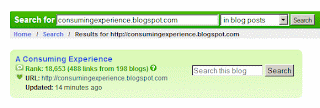Your blog's Technorati tagcloud: widget - unofficial sneak preview
Monday, April 09, 2007Add this post to Del.icio.us, Digg or Furl | Create Watchlist
Blogosphere search engine Technorati helped pioneer tags (intro to Technorati tags). But they've taken their time introducing a tool for ordinary users to display tag clouds easily on their blogs. Well, we won't have to wait much longer, hopefully. UPDATE 11 April: now officially launched, see this post.
In working on a form (strictly, debugging my attempt at a form!) for New Blogger users to add the Technorati blog authority widget to their blogs with a couple of clicks, Kirk noticed that the underlying Javascript file used by Technorati for their widget had some references to tagclouds.
So, clearly, you'll soon be able to show clouds just for the top Technorati tags specific to your blog (which they're calling "Blog Top Tags"), rather than all tags used by everyone. But Technorati haven't announced this officially yet, e.g. via their blog (UPDATE 11 April: now officially launched, see this post.) Still, the ever clever Kirk has worked out from their script how you can get a tagcloud for your own blog, based on tags picked up by Technorati - now, if you want it.
For an example, mine looks like this (at the moment the live version's in my sidebar on the right):
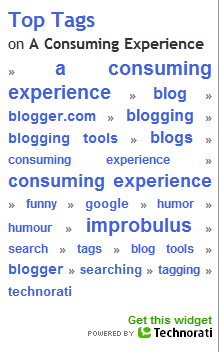
If you too want a Technorati tag cloud for your blog (shows the top 20 tags) in advance of the official release, here's how. But note the gotchas, below.
Technorati tag cloud widget code
Use this code in your template (but change URL to your blog's URL, bearing in mind the note in my previous post that you mustn't include the "index.html" or similar part of your homepage URL):<script src="http://widgets.technorati.com/t.js" type="text/javascript"></script><a href="http://technorati.com/blogs/URL?sub=tr_tagcloud_t_ns" class="tr_tagcloud_t_js" style="color:#4261DF" >View Cloud</a>How to add Technorati tag cloud to New Blogger blogs with one click
UPDATE: Blogger keeps messing up the code in the form on publishing, so I've given up.You can add the Technorati tag cloud to your blog using the Add button which you can find (with a few other "add widget" buttons) here.
Click the Add to Blogger button below (any mistakes are mine not Kirk's, please let me know if you spot any! UPDATE: this is odd. Blogger Help say you should escape code inside the widget.content and widget.template bits. But escaping anything inside the b:includable tags seems to muck things up so the button below doesn't work. NOT escaping that makes it OK again. Hopefully this version should work now):
Step by step instructions on how to add New Blogger third party widgets to your blog: see my post on the Technorati link count widget (the steps relate to the linkcount widget launched last year, but the principles are the same). For this widget I'd recommend leaving it in your sidebar as it's for the whole blog and not just a particular post. You can see it in mine on the right.
(Created for your convenience as people can now make and share their own widgets so that bloggers can easily add third party widgets to their blog layouts with a few clicks without having to know any coding, e.g. the Bluepulse widget, on New Blogger.)
How to add Technorati tag cloud to Classic Blogger blogs
Copy/paste the following code into your Old Blogger template, wherever you want the Technorati tag cloud to appear:<script src="http://widgets.technorati.com/t.js" type="text/javascript"></script><a href="http://technorati.com/blogs/<$BlogURL$>?sub=tr_tagcloud_t_ns" class="tr_tagcloud_t_js" style="color:#4261DF" >View Cloud</a>
Gotchas, and how to style the Technorati tag cloud
UPDATE 11 April: now officially launched, see this post, but the styling's still not easy. First, the Technorati tag cloud widget isn't official yet. This is just a sneak preview based on some detective work - it's not even an official "pre-release" version. So it may not work fully yet. In particular, you'll see the formatting's not as nice as it could be, in fact it looks a bit messy, but there we are. Hopefully they'll be adding an easy way to style the tagcloud, before they officially launch this widget.UPDATE: Technorati haven't made it easier as per my suggestion below, nor have they given us the info needed to tailor things easily ourselves, but Chris Looseley has with experimentation worked out the classes Technorati have used, what they're named, how they've used them, and - most !importantly (pun intended) - how to override them so that you can tailor the look and feel of the Technorati tag cloud to tie in with your blog's individual colour scheme. Chris has kindly shared his findings in his comments to this post - please see the comments from this one onwards. Thanks Chris!
Second, the widget only displays a cloud of tags as picked up by Technorati. If Technorati fail to pick up properly-coded tags from your blog (and they often fail!), their tag cloud obviously won't reflect your blog tags fully. Their ongoing problem with tags "missing" from their tag pages has afflicted countless numbers of bloggers since Technorati introduced tags. They've still not got to the bottom of those bugs, just see e.g. this post - my latest report to them of tags not getting indexed or displayed, maybe a month or two ago, went completely unanswered, so I don't hold out much hope of their fixing this issue. I've kinda given up blogging about the issue or trying to help pinpoint the problem, they really have to get their own house in order now.
New Blogger label cloud - better alternative?
If you're on the now feature complete fancy New Blogger, formerly known as Blogger Beta, you can already display a Blogger label cloud on your blog courtesy of Kirk's own New Blogger Tag Cloud / New Blogger Label Cloud code.)Blogger labels also get picked up as "tags" on Technorati (or would, if Technorati wasn't so buggy), but you have more control over them. Plus, Kirk's cloud uses label data from Blogger's own databases, so you can rely on it accurately reflecting your Blogger labels (unlike Technorati tags). So you're probably better off using labels (unless you want e.g. to split out labels/categories from tags/keywords, which is another matter altogether).
Labels: Blogger, New Blogger, tagging, Technorati, tools
| View blog reactions | Links to this post | Post a comment or view 14 comment(s) | Subscribe to Post Comments [Atom] | Subscribe to all comments on all posts