This post is on how to make Firefox load and display all webpages in all tabs automatically when you first open Firefox. Lately it just loads pages in a few tabs (3 max), but pages in all other tabs are blank with no content visible, and the status bar (visible if you use the indispensable Status4Evar add-on) shows "Stopped" at the bottom left.
Other tabs won't display anything but blank until you actually click on the tab for the page. It's very tedious to have to click for each page individually. I save webpages in tabs because I want to use them, and I can't use them if they're invisible!
The quick answer: try Firefox options, then Tab Mix Plus Options, then Session Manager options (if you use either of those extensions), and if all else fails, install the Load Tabs Progressively add-on and change its options, which is what finally worked for me.
Scroll down for full explanations and screenshots.
Background
Many people only want saved startup tabs in Firefox to load when you click on tab, so that Firefox starts up faster. But, like this blogger and others, I want the opposite.
I have a reasonably fast computer with decent amounts of memory. As I use zillions of tabs, it's too time-consuming to have to click on one tab, wait, click on the next tab, etc. I always set my Windows computer to start all my main applications and documents automatically, so I can switch on my computer, go have breakfast or at least coffee, and when I get back to my computer it's all up and ready for me. I want browsers to do this too: I want all tabs to load and display on launching Firefox while I go do something else, and I agree that not allowing this is plain bad usability (though taking away individual users' choice of which option they want is worse).
I wasted too much time trying to troubleshoot and fiddling round with about:config till I found this page explaining that this annoyance is in fact a 'feature' which was introduced in recent versions of Firefox (13 onwards I think).
The current default setting is a pain when you have lots of tabs and have to click each one separately. The point of setting Firefox to launch with a set of tabs is because you want to use them all.
As a workaround, I'd been using 'Reload all tabs' to make all the webpages visible (rightclick on a tab heading for the menu that allows that, if you have TabMixPlus).
General setting
The suggested solution, to force all pages in all tabs load and display when Firefox opens, was to UNtick the 'Don't load tabs until selected' box and OK.
In my version of Firefox (Firefox 15) it's in the Tabs tab of Options (menu Tools, then Options, then Tabs), in others it might be in the General tab.
Like so:
However, that didn't work for me even after restarting Firefox. There are other options which may need to be set, so try those too.
If you use TabMixPlus
The same link suggested that if you use Tab Mix Plus (TMP) (also an essential extension, in my view), you need to go to TMP Options > Session > Restore and check the "Reload all tabs" checkbox.
If you use Session Manager
As I use Session Manager (which manages loads of sessions with finer control than TMP's session manager), I had no such option, so I went to Session Manager options.
Under General > Saving & Restoring, I UNticked "Restore tabs on demand" (and OK or Apply), to try to get tabs to load automatically without having to "demand" each one individually.
If all else fails
Unfortunately, none of the above worked for me - UNticking "Don't load tabs until selected" and the like did not change anything. Only 3 tabs ever loaded automatically when I started Firefox.
Therefore, I had to install an extra extension - Load Tabs Progressively. This works, but I'd recommend some tweaks.
Once you've installed it and restarted Firefox, go to Tools > Add-ons and find Load Tabs Progressively. Click its Options. Change "Maximum number of concurrent loading tabs" to 0 and "Maximum number of loaded tabs" to -1. Then OK.
Otherwise, it will load only up to a maximum number of tabs, and only a certain number at a time. If like me you have tons of tabs and just want them all to load while you do something else, you'd want it to load however many tabs you have, ideally all in one go (in my case!).
This excellent extension, as the name suggests, opens each of your saved session tabs progressively, one by one, and the settings I've recommended will get it to open all your saved session tabs no matter how many, and whether using TabMixPlus or SessionManager.
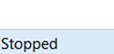
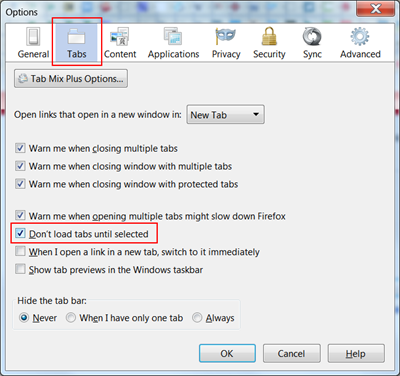
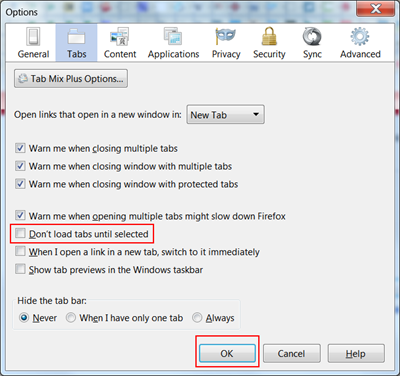
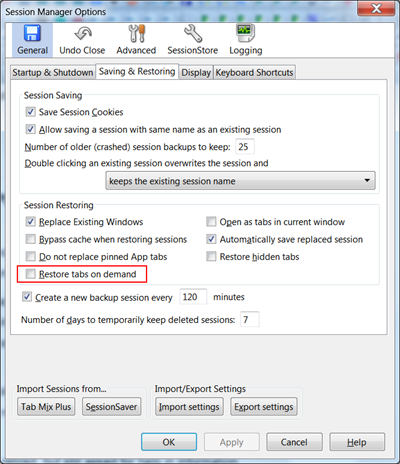
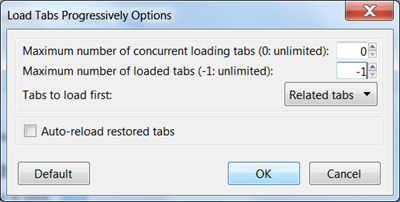
No comments:
Post a Comment