For native English speakers trying to learn how to pronounce French, German or Spanish properly - e.g. singers wanting to sing an aria from an opera or lieder or song in a different language, or just to learn to speak the language - after some time fiddling with audio dictionaries I figured out that the quickest and best way, short of having access to someone who speaks the language and is willing to give you the pronunciation s-l-o-w-l-y, is to try this trick: use AT&T's brilliant free online "Natural Voices" speech to text demo service.
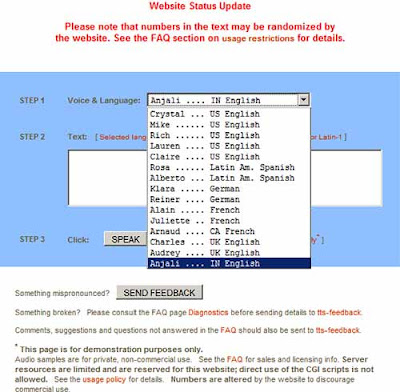
- Choose the desired language and gender from the dropdown, e.g. if you're a female wanting to learn to pronounce a French aria, pick Juliette.
- Note: for Spanish there's only Latin American Spanish, not "pure" Spanish. I'm not sure of the differences but to me it's better than not having any guide at all.
- Paste the text of you want to hear pronounced (e.g. the lyrics or libretto from the aria or song concerned) into the text box.
- Tip: don't use a new line, it doesn't recognise them; use commas or full stops instead to break up different phrases, and make sure you put a space after the comma or period or it won't be recognised either.
- Tip: don't use a new line, it doesn't recognise them; use commas or full stops instead to break up different phrases, and make sure you put a space after the comma or period or it won't be recognised either.
- Click Speak or Download.
- Tip: even if you click Speak, you can later go back and click Download to save the WAV file of the pronounciation to your computer to replay later; and in fact I'd recommend saving the sound file so you can play it back later to help you learn it.
- Note: there's a 300 character max limit (that's partly why I suggest not using new lines, just punctuation, as new lines don't pause the speech but seem to count to the limit). Tip: get round that by splitting the text up into chunks. Save the files as flowerduet1, flowerduet2, etc, and then listen to them separately, or if you prefer you can use the free open source audio editing software Audacity to copy and paste all of 2 to the end of 1, then export a new file of the combined version to WAV or MP3 (having used the Amplify effect first, if you wish; you can even use the Tempo effect to slow it down so you can follow it more easily. That effect is useful as the AT&T end product goes at quite a lick, especially in German! But the tempo change can introduce some distortion - I found 10% slower seems to do me fine, but just experiment and preview to get what works for you).
Obviously it's a bit artificial, it's clearly not perfect (listen to how it pronounces English and you'll see what I mean), but it's way better than what I'd be able to do by myself, and much faster than using an audio dictionary.
Of course, non-native English speakers could also use it to learn songs in English too.
Here's one I made earlier to help pronounce French - it's the combined, amplified and slowed down version, of the 2nd soprano words anyway (click the arrow to play online, the title to download - 283kb): pronunciation of Delibes' Flower Duet from Lakme.
Perhaps some kind French speaker could confirm how accurate it is (or not)??
(Via Learn French Today, which has some other useful links for the meaning, translation and pronunciation of French words. I'd in fact covered the AT&T site before for its fun possibilities - I just hadn't cottoned on to this particular helpful use!)
Tags:
No comments:
Post a Comment