After looking for ages for a good free Venn diagram creator, to generate Venn diagrams (set diagrams or Euler diagrams) automatically, I finally found an excellent online tool generously made available by the fab Chris Seidel, which will let you generate a Venn diagram for (as the links below say):
- 2 or 3 lists ie sets of items for whom you want the logical relationships diagrammed (common items, intersections etc), or
- 4 lists ie when you have 4 sets of items to diagram.
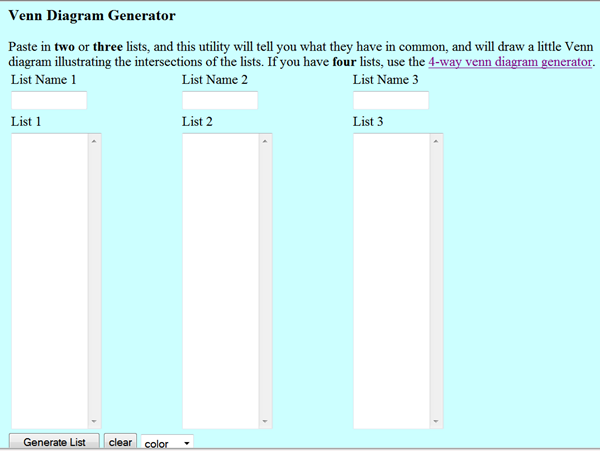
You just paste in your lists of items, one list per column, click "Generate List" and it takes seconds for a nice diagram and tables to be produced. (You'll see there are options to have the diagram in colour or not, etc.)
You can then save the resulting webpage and diagrams and edit the tables etc as you wish. Perfect for my needs! (no, not set theory - just creating good visualisations to explain things more clearly. Picture worth 1000 words & all that). Here's a screenshot of an example:

Just one warning and 3 wishlist suggestions for improvement.
The thing to watch is that the lists of items you paste into the columns are separated by spaces rather than new lines or carriage returns. In other words, if you paste in "A word Another word" in one column, it will treat that as a list of 4 items, not 2. A workaround is to get rid of spaces for the same multiword item, ie paste in "Aword Anotherword" instead (but ensure you make the same changes in each list, if the same multi-word item appears in more than one list that you paste in).
The 3 suggestions are:
- if you insert a long list name, it gets cut off in the diagram, so make sure your list names are short, say under 10 characters each (just experiment by trying to generate another Venn diagram with a different list name or title, if you find a name is cut off). It would be good if longer names showed up in full.
- The helpful table below the diagram is usually labelled something like a(1), b(1), c(0) etc. However, in the generated diagram itself, the labels are 1, 0, etc. It would be preferable if the diagram labels were a, b, c etc instead (or, even better, a(1), b(1), c(0) etc, so it's easier to match up the diagram with the table - otherwise, sometimes it's impossible to match them up except by comparing against the original lists
- Finally, the Venn diagram produced would be even better if the list names (shown in red) were shown in the same colours as the different coloured lines that are used to draw boundaries round each list.
Other options?
I've not found anything better, myself. Other online options I've investigated make you work out or draw the common areas manually, or don't have any Venn diagram options at all. If anyone has suggestions do let me know.While another Venn diagram generator, the Applet For Drawing 3 Set Area-Proportional Venn Diagrams, looks to be not bad, I couldn't get it to work - and you have to feed it exactly 3 lists, no more no less.
Other free open source Venn diagram creation tools I've found, but not yet tested, are:
VennMaster
Venn Diagrams
If I get a chance to try them I'll of course post my comments.