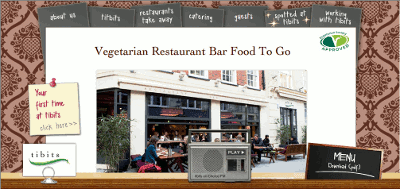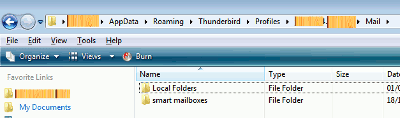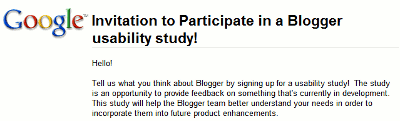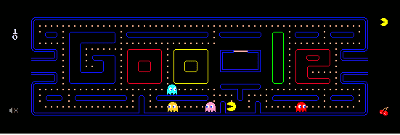From a consumer viewpoint the existence of multiple mobile phone platforms obviously impacts directly on the range of apps available to end users, and therefore affects consumer choice as well as the cost of apps to consumers.
The 14 June 2010 MoMo event "Living in a Multi-Platform World" focused on the fragmentation problem for mobile developers, which in turn affects the availability to end consumers of mobile phone apps - namely, the difficulty of trying to produce software for so many different mobile phone platforms, from Apple's iPhone to Nokia's recently-open sourced Symbian, Microsoft's Windows Mobile and Windows Phone, Google's open sourced Android, not to mention many other manufacturer-proprietary platforms.
Sponsored by Microsoft's Windows Phone, this Mobile Monday event was highly interesting and informative.
This post is a summary of that event, with some final thoughts of my own.
The thrust of the session was, how can mobile developers make money when there are so many different mobile platforms? Which platform (e.g. iPhone? Java?) should programmers concentrate on? Should they be focusing on one platform, or many? What can platform owners do to make their platforms more attractive to developers?
The panel session was ably chaired by MEX Conference organiser Marek Pawlowski, who put several thoughtful questions to the panel and followed up on the points made very cogently; in my view he ought to be offering chairmanship masterclasses to the chairs of most other talks I've been to, and that includes some very expensive supposedly world class conferences!
The line-up of panel members was excellent too:
- Tom Hume, Future Platforms
- Ilia Uvarov, RG/A digital agency
- Oded Ran, Microsoft
- Jerry Ennis, Flirtomatic
- Nick Lansley, Tesco.
Microsoft said that with Windows Phone 7 they wanted to make it easier for developers to make software written for desktop computers work on mobile phones with Silverlight etc. There was a Windows Phone 7 developer day on 22 June too, but I didn't have time to attend.
Which platform should you develop for?
It's interesting to note that while smartphones only constitute about 10% of the total mobile phone market, far more developers use iPhone or Android phones.
Lansley pointed out that the advantage of developing for the iPhone was that although relatively few customers have one, you get more publicity, marketing etc because it's a "hero device" like the iPad. (He's since blogged that in more detail, see this post.)
Flirtomatic had wanted to try Java for its supposedly broad user base, but found it was too difficult to do so across a range of mobile devices, especially when their target market were not using smartphones. So they moved to web-based mobile internet, which the majority of their customers today have, and that had proved very successful. With the current significant growth in iPhone usage, though, they might replace other devices.
Hume said he would spend £50 on an Adwords campaign first to see who was interested.
Uvarov pointed out it would depend on who you're targeting e.g. if business users then Blackberry, if hip Londoners, iPhone.
Lansley would be led by what Tesco customers use; housewives tend not to use smartphones.
Ran said if he had £10,000 he would spend it on a platform that's about to launch, so as to be able to ride on the launch publicity. [Incidentally, Internet Explorer 9 will be supporting HTML 5, yay!]
Photo cards company Touchnote went for Nokia 3rd edition because of their knowledgeable user base and Nokia's Ovi store, but they had major problems with the store launch and issues with updates, so they struggled to make money. It was not a lucid easy experience for customers, compared with iPhone / Android.
Lansley agreed that as Ovi doesn't do push updates telling users that apps need updating (unlike Android etc), customers think the app remains continually below par. This is a very important point which those who run app stores need to take on board. The iPhone store do a good job but the [app approval] process is arduously long. Updates should be pushed to customers the same day ideally, notably bugfixes.
Ennis said Flirtomatic's main experience outside the web was with the iPhone, and that was pretty good. They use a wrapper around their normal app, and they don't change the wrapper so they can change the core app without going to Apple for approval. But this means they can't take advantage of certain aspects that they could use were they using the native app.
Interestingly, no one in the audience (mainly mobile developers) had had a positive experience in their first attempt at developing for a particular platform.
Too many app updates…
Helen Keegan raised the issue of how to deal with the problem consumers have of being faced with too many app updates.
Hume said 60 or 70% of Android users do upgrade, and about the same percentage of iPhone users, but it was tougher with other platforms eg Java to get consumers to update.
Lansley suggested when fixing a bug try to offer a new feature too, so that people will think it's worthwhile to do the update.
Uvarov mentioned that he has over 100 updates on his iPhone! 90% of downloaded apps end up not being used, so it's certainly an issue. [Too true, I used to diligently update my Android apps at first, but now I must admit I don't bother. I wish I could set my key apps to auto-update. Or be able to select which ones and update them all in one go.]
A December 2009 Comscore survey on the use of internet sites on mobile phones in the UK found that 70% of consumers went to 10 services including FaceBook, Flirtomatic, Google and Yahoo.
An audience member suggested the use of a system involving red, yellow and green flags for the importance of the update, or ordering updates according to how much the app was used.
Platforms and developers, making money and return on investment, payment systems
Pawlowski queried whether it was sustainable for platform owners to support so many platforms, would there be consolidation? Developers will only support platforms with a worthwhile audience.
Microsoft wanted to know, what could they do in relation to Windows to help developers make money?
One answer was, don't make them use Silverlight!
Another audience member suggested that platform owners should reveal their statistics to developers.
Another said platforms should charge developers less than the "duopoly" of Android and Apple, who both charge 39%; how can they charge customers for apps without massive fees when apps cost only 1 or 2 euros?
Which segued neatly into business aspects.
Usually the spread was 70 / 30. Which platform provides the best return on investment, and how does it compare with the mobile web?
Flirtomatic makes 80% of its money from the virtual currency used by customers to enhance their experience, with the remaining 20% from advertising. But it's mostly very expensive to bill people for buying virtual currency; the revenue share to mobile operators is still 60 or 70%. Credit card is the cheapest way and many people in fact are prepared to enter their credit card details on their mobile phone.
While the main Flirtomatic app is downloadable on iPhones, Apple wouldn't allow the app to be used to enable customers to buy virtual currency, so Flirtomatic had to create another app to add currency to the main app! They would prefer a simpler way to do this through app stores, but the changes required would be too great. Perhaps Apple could charge a higher fee for the first app, but lower fees for add ons?
Hume observed that it was interesting that Flirtomatic were profiting from the mobile web while other companies hadn't made money on the iPhone. It's cheaper to bill people through the mobile web. He'd probably try mobile billing first, then move to credit cards ASAP as that's more cost-effective for developers.
Ennis noted that in the USA mobile operators and aggregators make the payment experience terrible, with a 12 step process just for 1 or 2 dollars. Again, credit card payments would be best.
A major internet brand had told Pawlowski that India was seeing increasing smartphone use because it was the primary internet access device (rather than desktop computers), and it was common for people to have multiple SIMs - one person hotswapped 12 SIMs to take advantage of different rates for different calls. On average Italians have 1.7 SIMs per user, the UK and Germany 1.4, the USA 1.3.
Using different channels
Uvarov said Boxee is an example of an offering with duplication or overlap of different channels, combining tagging on YouTube with using mobile phones as remote controls to watch TV at home.
Tesco's ethnographic research with its customers showed that all of them use different methods for grocery shopping, calling or texting, sometimes sitting down and putting it all together. So Lansley had in mind adding to the grocery basket during the week, but it proved difficult, so they built an API and set up an affiliate scheme for developers. Tesco now have 800 third party developers registered to build apps for groceries on the iPhone etc. He liked the idea of watching a cookery show and adding the ingredients to the basket. He believes in the "little and often" concept, because people get bored with groceries. Every time you put money into something, you're placing a bet that a particular idea or platform will work. So why not farm it out to people who have better ideas etc?
It's challenging just within mobile, and even more difficult when going outside that to other channels.
Hume said that as a developer he was a fan of providing APIs and involving third party developers, but as a provider the idea of having your customers' contacts with you mediated by a third party might not be so palatable. You need to make grocery shopping exciting for customers, so let other developers in; bear in mind that customers still have to register with Tesco and make payments through Tesco. (Tesco have 60% of the grocery home shopping market, but most grocery shopping is still mainly done offline.)
Other issues
There's a lack of decent tools to build apps across different mobile platforms… is Microsoft going to make things easier for developers? Ran said Microsoft's emphasis was on PC to web to phone, and they'd put a lot of work into being able to port code easily from PC to mobile.
Voice interfaces for mobile are on the rise, e.g. Google's voice search. The key to voice according to some research psychologists is to use avatars so that people feel they're interacting with someone rather than just a device. But Ennis pointed out that his daughter used texts and Facebook far more than voice, except in face to face situations! The way people use technology is changing.
An audience member noted that even Apple had given in and was implementing multi-tasking, but that was very power hungry, and he spent a lot of time killing unneeded apps. How was that problem to be handled, that your app was sharing the phone with lots of other apps?
Hume said phone power consumption was a major difference with laptops, and also unreliable networks with connections coming and going. He liked the battery life of the iPad the best (at 10 hours).
There was also a question about whether Microsoft would go the way of Apple in their developer terms and conditions. I think the discussion wasn't clear on this point, e.g. did the questioner mean this or this?
Conclusions
Pawlowski said you could make your app run in the browser, but that wouldn't have all the features or provide the enhanced experience; taking the lowest common denominator approach wouldn't satisfy anyone.
The consensus seemed to be that the user interface and user experience are key.
Do you provide an amazing experience on one platform, or an average one on multiple platforms? Use the best features and functions available for the particular platforms (Uvarov).
Payment systems need to improve, be simplified, become cheaper, with less money going to operators / platform providers (Ennis).
Give the customer the best possible user experience you can; if you must, engineer for different models. Don't try using libraries that claim they're the best but only give mediocre experience across all platforms. People are complaining about multiple platforms, but for years people had complained about Windows being the dominant desktop platform! Learn to program for Android, iPhone etc and provide the best experience possible. (Lansley).
Fragmentation is the price we pay for huge reach and the pace of change (Hume).
Fragmentation won't go away over the next year, we should embrace it (Ran).
Pawlovski noted that the consistent theme was, you can economise on the plumbing - but make sure your bathroom is pretty clean! Do what you can to make things efficient and cost effective in the background where the users can't see it, but when it comes to what the user can see, do the best possible - or else someone else will come along who will do it.
Final thoughts
Although Microsoft had emphasised a few times during the evening that in their view it wasn't (just) about the apps, in my personal view, for consumers, it certainly is.
Sure, it's important to make it as easy as possible for developers to port their apps from desktop computers to web to mobile, and if Microsoft can convince enough handset manufacturers to make Windows Phone 7 phones and mobile network operators to offer them to customers, potentially huge numbers of Windows applications could find their way to Windows phones.
But as the panel and others have pointed out, ease of downloading / installing the apps and updates, and of course getting the right pricing point and payment systems, will be equally if not more important for developers as well as consumers. I'm currently trialling the Nokia N900 Maemo phone, and was immediately put off by having to register before I could download apps - with my Android G1 phone, I didn't have to register.
While I'm not normally an Apple fan (this is why) and have steadfastly resisted buying Apple products (I don't even use iTunes or have an iPod), I've been seriously thinking of getting the iPhone 4 just because of the sheer number of useful or fun apps you can get for it - free or quite cheaply. And I know that would involve "closedness", much as I don't like it. But at least if I bought an iProduct I'd do it with my eyes open. (On that topic I think Tom Morris's brilliant piece on iPhone and iTunes is required reading, by the way.)
In practice, most consumers don't care much about the platform or operating system used on their mobile phone, but they do care about ease of use, having a wide range of good quality software available, ease of downloading and using the apps, and of course pricing (especially in this recession) and ease of secure payment. And, in many cases, they also care about design and fashion (although, to me personally, the most beautiful design is the most simple and usable one).
Despite Cory Doctorow's trenchant points about the iPad, I've even wondered about getting an iPad, again because you can get professional quality music apps for it, for free or for just a few quid, which would cost me hundreds of pounds if I were to try to get the equivalent software for my Windows computer. Microsoft ought to think hard about that angle. This sort of thing can only sell more iPads:
Apple are doing well selling their hardware at a very nice price premium, consumers are getting access to lots of free or very cheap iApps, but most (though admittedly not all) developers are barely making any money from their hard work and creativity. There are network operators and their revenue shares to contend with, but if a platform wants to draw in developers to produce lots of good apps, they may well have to consider reducing their own cut considerably and reward developers more in order to really incentivise them to produce apps for their platform.
It's clearly quite circular - the chicken and the egg, the consumers and the apps. If you want lots of users for your platform you need lots of good apps, but if you want lots of developers to build good apps for your platform, you need lots of users.
I think it's a very exciting time for smartphones. Apple, with their emphasis on usable design and fashion as well as easy access (for consumers if not necessarily developers!) to their App Store, informed by their iTunes experience, have clearly stolen a publicity march on the others. But it seems Android is catching up fast: the near-seamless integration with Google services like Gmail and Gmail contacts and Google Calendar might have something to do with that, I suspect. And for anyone who's not seen it, Black Duck Software's March 2010 report on the top mobile platform for open source developers will also be of interest.
I don't think Apple or Nokia have won yet by any means; anything could happen. Microsoft may yet manage to capture a significant market share if they get the business as well as technology and usability aspects right, who knows?
And, a final note to Tesco and Future Platforms - I don't want my grocery shopping to be exciting, I just want it to be as easy, convenient and useful for me as possible. What consumers want from an app depends on its nature and purpose, and developers should never forget that. "Fun" shouldn't always be the goal; but meeting your consumers' needs should be.