Text to speech fun
Monday, May 28, 2007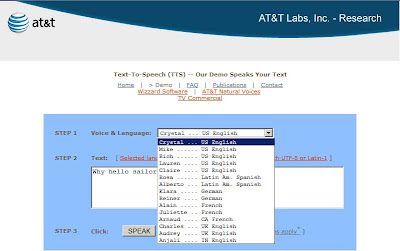
If you've not seen this AT&T text-to-speech page yet, it's fun. It's a demo of their Natural Voices™ TTS software.
You pick your choice of voice - i.e. gender and accent (including US English, UK English, Indian English, Latin American Spanish, French etc, see the pic above), type in the words you want said, in the language you want (300 characters tops), and hit Speak to hear your text read out aloud, or Download to produce an audio file in WAV format which you can save to your computer (for private non-commercial use only like "bugging your friends", but only if it's for temporary use with a very small distribution - so emailing a file to a few people may be OK, but uploading one may not be despite the small distribution of this blog so I'm not going to risk it!).
And yes you can get a German voice to read out English text, and so on, though the results won't necessarily be what you expect as they're designed for words in their own language. But type out naughty phrases and then email the file to others? Moi? Oh no, I'd never do that. Nor would you, I'm sure.
Be warned it doesn't work all the time, Charles was clearly having some time off when I just tried, couldn't get a word out of him. If you're really mustardy keen you can modify the way it works e.g. mixing voices, inserting pauses etc. by adding commas, tags etc - see the help. There are some links to ads, movies etc. that used their technology too.
This site's been around for a while but I only recently got sent the link myself. Posted for Colin Donald who wanted the link - have fun!
Tags:
« Home | Previous Post »













Links to this post on:
Create link here by posting on Blogger
0 Comment(s):
Post a Comment | Subscribe to all comments on all posts