Spybot-S&D (Spybot Search & Destroy) by Patrick Kolla via Safer Networking, is essential antispyware software to have if you have a Windows computer, in my book. It's free for personal use, though donations are welcome, and I've certainly donated.
Version 1.5 was released on 3 September 2007, and Windows users would do well to upgrade to or download Spybot 1.5 ASAP (see changes from v 1.4). I check for updates and run anti-spyware, anti-adware and anti-virus programs at least once every week, and Spybot should be in every Windows user's arsenal. The only time I caught spyware infections (from web browsing, I think) it was because I skipped my usual checks one week, but Spybot spotted and eradicated them quickly.
IE helper - SDhelper
The only slight bugbear I had with Spybot was the resident "IE helper", an Internet Explorer plugin known as "SDhelper" and captioned "Bad URL Blocker". On Internet Explorer 7, after I updated Spybot a window started constantly popping up (sometimes more than once) with a DoubleClick ad warning window everytime I went to a new page on sites like the Streetmap and Amazon's US and UK sites.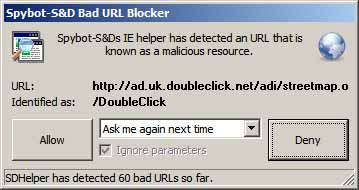
No amount of selecting "Always react this way" then clicking "Deny" seemed to stop it, although the nth time I tried that on Amazon UK with "Ignore parameters" unticked it stopped popping up on later pages. It since popped up again on Amazon, though.
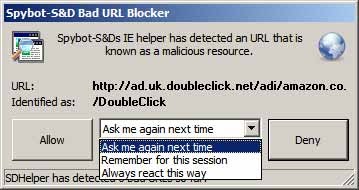
I couldn't find any documentation or help on SD helper except mention in the Spybot Help that it helps block bad stuff in IE ("Currently, it consists of a browser helper for Internet Explorer that will block download of files known as malicious (spyware installers for example)") as a second layer of protection after IE. I don't know what "Ignore parameters" is all about, for instance. The Help says you can view a report of blocked pages or files, but I couldn't see any info in the report of what nasty thing it is DoubleClick was trying to do on Amazon and Streetmap, which SDhelper blocked - in fact the only reports in the Resident view were of things TeaTimer did rather than things SDHelper did.
As of the date of writing I have found zero hits on Google for spybot "ignore paremeters" and "ie helper" "ignore parameters". Of course, in a day or two you might well get one hit on Google namely this post, but that won't be of much help...!
I couldn't find any settings within Spybot if you want to change or refine the settings for a particular "Bad URL", either. But I was missing something, certainly it's keeping track at the bottom of the pop-up window of how many URLs it's detected altogether. At first all it seemed you could do is turn SDhelper on or off (it's in Tools in the Resident section. If you can't see it initially click on Tools, then the Tools heading in the left sidebar again, then check the "Resident" box, then click Resident in the left sidebar, and you'll see the checkbox to enable or disable SDHelper).
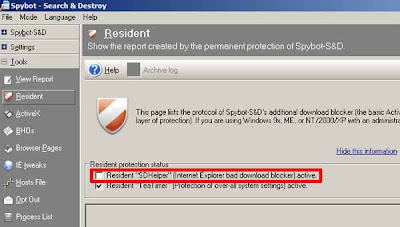
UPDATE: But I've since figured it out. You configure bad URL blocking in Internet Explorer, not in Spybot - via the IE Tools menu, there's a Spybot - Search Destroy Configuration option:

Change the Settings to "Block all bad pages silently" and voila, it'll still block "bad" URLs but no more constant popups. I think on upgrading to version 1.5 it must have set the configuration to "Ask" by default when it used to be silent. Sorted!
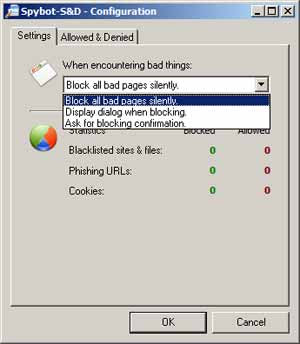
Tags:
16 comments:
Thanks for the effort and time you put into figuring this out. I was baffled, but your digging and post solved it for me quickly!
Thanks!!!
Kroy
www.kroytech.com
Thanks for your feedback Kroy, glad my post helped!
Thanks for posting this information. Very helpful!
thank you!!!
this has been driving me nuts.
Ditto!!! Thanks for you time and explanation!! You found a fix for a real pain in the @#@#!!
thank-you for taking your time to save the rest of us a ton of time!
Ditto, here. I've looked around too, only now to find your post. Way to go!!
I've rarely seen a version change transform a program from one that is a breeze to use to one that is frustratingly slow to load and non-intuitive to use. However hard I try, I am still unable to stop these "bad URL" popups and I'm on the verge of uninstalling what has become a big headache. Arghhhhhhhh!!!!!
Thank You!
This has been annoying me for weeks. I searched Altavista for the following: [deny silently spybot search and destroy] and found consumingexperience.com near the top of the results.
Wow- I would think SS&D would brag about thier integration into the tools options of IE but there was no hint in the program itself. I am perfectly willing to cut the good people at Sbybot Search And Destroy plenty of slack tho'. They have a great product that keeps getting better. If I ever get wealthy I may just have to see what happens when you click that Donate Button Cheers!
Thank you for this, the screenshots really helped. Except when I go to Tools, I don't have Spybot listed under it! Why would that be!? I kind of like the feature as an added layer of security, but this is getting annoying especially when surfing IMDB. This is one place I can ask a question without registering lol. Thanks for your time.
Thank you all for your feedback. Really glad my post helped, it had been driving me mad too.
I agree, that version change was hell (and changing that default really wasn't a good idea). However there's been another version in the last week or so which seems faster, thank goodness.
Last commenter, not sure why you don't have Spybot listed in Tools in the Internet Explorer menu. Maybe try uninstalling & reinstalling Spybot?
(Same guy that posted on the 16th).
Alright I figured it out accidentally haha. My internet has been really slow tonight so after giving up on figuring this thing out, I went to Diagnose Connection Problems to see what it did, just for kicks. Well when I click on it, it comes up with the config. box for Spybot!? So if someone else has the same problems with this, hopefully they'll see this. Now I don't know what I'll do if I actually want to diagnose my connection, but hey I'm happy that I finally figured this out.
Thanks again.
AWESOME
THANK GOD THAT WAS GETTING VERY VERY OLD I WAS CONSIDERING REMOVING SPYBOT BECUASE OF THIS.
WHY ISN"T THE DEFUALT TO REMOVE SILENTLY???
This was a great post. THANKS!!!
Belated thanks for the feedback, I'm really glad my post helped. I agree Don Alt, they shouldn't have messed with the default for this one.
Let me be the 10 thousandth person to thank you for solving this nuisance.
Post a Comment