When I recently moved to Windows 7, even though WLW came pre-installed on my new computer, I found that the ribbon and menus were not there whenever I opened WLW – see the pic above!
How to solve this problem? What worked for me was just click the restore or full size icon at the top right of the window (between the – and the X icons), and then click it again to get back your previous window size, and voila - the ribbon returns!
The fix is straightforward, but this is an annoyance as I have to do it every time I launch Windows Live Writer after starting up my computer. Windows Live Writer is to me the best free blogging software there is – it works for Blogger/Blogspot as well as Wordpress.com and many other blogging platforms - so I hope there's a permanent solution soon.
(And no, it's WLW, not my computer or monitor - the 'ribbon vanishes' issue doesn't happen with any other application, for me.)
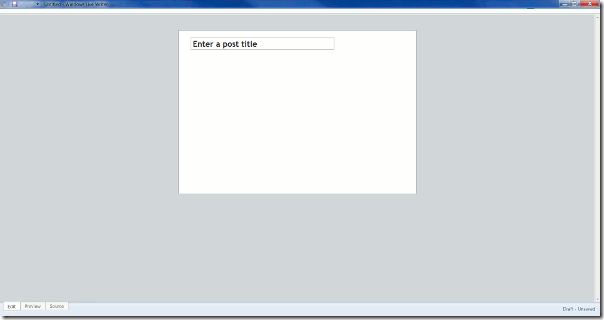
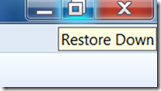
No comments:
Post a Comment