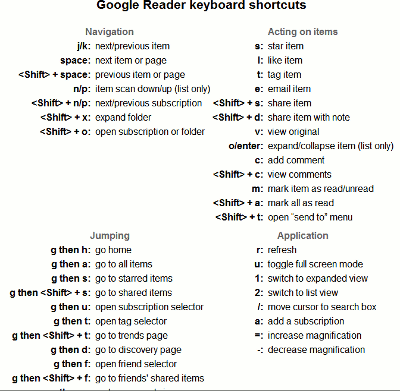 I notice the list of keyboard shortcuts (hotkeys) for Google Reader on Google's Help/FAQ pages isn't comprehensive (e.g. it's missing: e for email, v for view original webpage, / to move the cursor to the search box).
I notice the list of keyboard shortcuts (hotkeys) for Google Reader on Google's Help/FAQ pages isn't comprehensive (e.g. it's missing: e for email, v for view original webpage, / to move the cursor to the search box). To get the most recent full list of keyboard shortcuts, while you're in Google Reader just type a ? and you'll get a translucent popup with the list.
Or you can access that list of Google Reader keyboard shortcuts here. I use 'em all the time. (Just wish there was a Shift v for opening the original item in a background tab/window).
Tags:
No comments:
Post a Comment