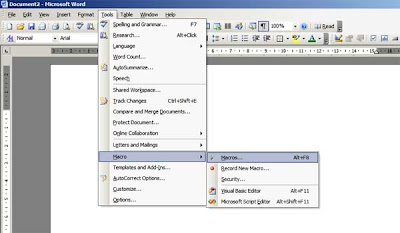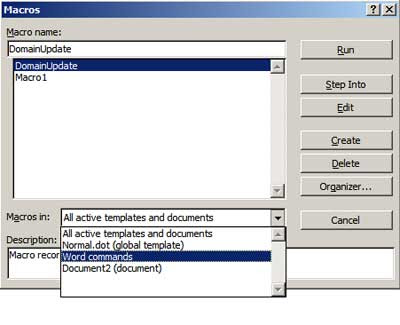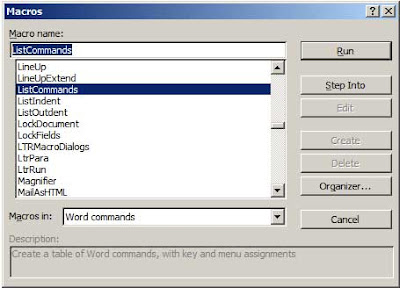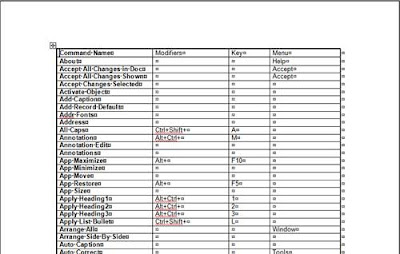I've already blogged some tips on
how to speed up Internet Explorer 7 in Windows XP with some registry tweaks you can do by just clicking a couple of reg files (also seems to work on Internet Explorer 6, Windows 98 etc). The first hack is the most well known, and works by increasing the number of simultaneous connections IE makes to a Web server, which speeds up downloading a web page and its accoutrements i.e. images etc. (For those who've not tried them:
get the tweaks.)
But IE7 was still too slow for me, especially in opening new tabs. And unlike my fave browser Firefox (), if you try to open a new tab in IE another annoyance is that you can't keep working in the existing tab in the meantime - the concept of multitasking seems alien to IE, everything you're doing in the current browser tab like scrolling, clicking a link etc grinds to a halt till the new tab has finished opening. How to open new tabs in Internet Explorer 7 more quickly became my next quest.
Well now I've found some further IE7 hacks, from
Reliance PC - and they really work to speed up opening new tabs, yay! They involve a combo of things: disabling the phishing filter, feed checking,
ClearType in IE (which by the way I have turned on generally and it really helps visibility and reading) and the SSVHelper Class plugin, none of which tricks I'd heard of, and then doing the same popular max connections tweak I'd mentioned before and had already done so didn't try again.
Try these tips yourself:
Tuning IE7 for Better Performance; plus
registry tweaks (You then need to close down and restart IE7.)
I don't know which one did the trick, it's probably the combo, but they sure worked for me. New tabs open and do their startup thang on average about twice as quickly as they used to. Which to impatient me makes a helluva difference.
Many of us hopefully know enough to avoid falling for phishing scams anyway (and it's a bonus that info on sites you're visiting stops being sent to Microsoft if you turn off the phishing filter). If you like reading RSS feeds you're better off getting a separate free feed reader anyway, rather than doing it through IE 7. And obviously if you need ClearType in IE don't do that particular hack, but most of us shouldn't notice much difference.
I'd add that while I was at it, I also decided to disable some other Internet Explorer 7 add-ons or plugins. I figured if I wasn't using a particular addon it was better to turn it off and that might speed things up further, so I did. So far nothing's complained about missing plug ins but I can always re-enable an add on if necessary.
If these tricks worked for you too I'd be glad to hear about it. And if anyone has further tips for even more speed speed speed, please let me know. Faster, IE7! Go! Go!
Tags:
Internet Explorer 7, speed, tip, tips, tweak, tweaks, hack, hacks, optimisation, optimization, annoyances, XP, Windows XP, Improbulus, Consuming Experience, A Consuming ExperienceLabels: internet explorer, optimisation, productivity