If like me you're a keyboard shortcut fan, did you know that you can automatically generate a document listing all your keyboard shortcuts in Microsoft Word, which you can then print or save etc?
Microsoft has provided a howto, but it's slightly different in Word 2003 which I have, so here's a step by step on how to automatically produce a comprehensive list of keyboard shortcuts for that version (for other versions it will be similar).
1. Go to menu Tools, Macro, Macros:
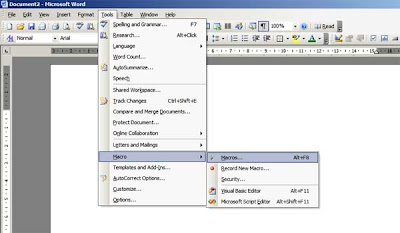
2. For the "Macros in" dropdown, choose Word commands (you can ignore the Macro name bit):
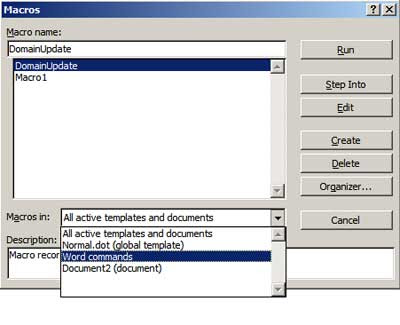 3. In Macro name, choose ListCommands (quicker if you just type or copy/paste that in rather than scrolling through the long list in the box):
3. In Macro name, choose ListCommands (quicker if you just type or copy/paste that in rather than scrolling through the long list in the box):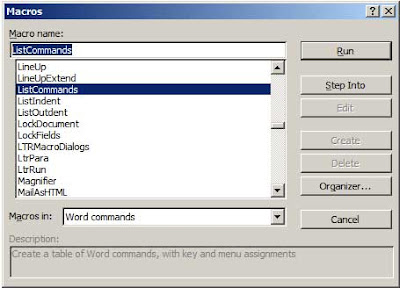
4. Then choose Run and you'll get this List Commands box. I'd pick All Word commands as it's a bit more comprehensive:

5. Then hit OK, and the document listing the Word keyboard shortcuts is generated, which you can save or print etc as you wish:
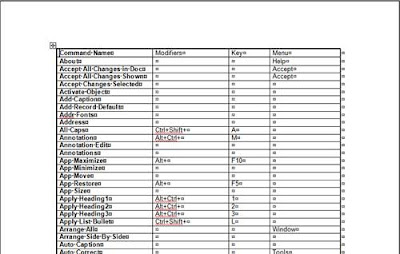
I've updated my original keyboard shortcuts paean to link to this post.
Tags:
1 comment:
Great post! I found this b/c I wanted to assign keyboard shortcuts to styles. When I generated the complete list, lo and behold, styles were already set (Ctrl-Alt-1 for Header1, etc.). However, when I follow the steps listed here: http://office.microsoft.com/en-us/word/HP010261341033.aspx, the keyboard shortcut isn't displayed. Your tip is great and allowed me to discover the shortcut, but strange that it isn't displayed as already being assigned. A Word bug, I guess? Thanks again! John
Post a Comment