In my view it's not at all obvious how you export sessions (ie sets of tabs) from Google's Chrome browser that you've previously saved using the excellent Session Buddy add-on.
How to export a session from Session Buddy? It's the rather unobtrusive down arrow on the right, underneath the cog icon - I've outlined it in red below. Apparently it's known as the "Action" button, but it certainly isn't labelled as such!
So, first click on the session you want to export (on the left), then click that arrow I've outlined above, and you'll see Export at the bottom of the menu.
Click Export. Then you can choose whether to export URLs only or titles too, and whether to group by window (if you had more than one window saved to that session), as well as whether to export to CSV or a text file (or just copy the chosen content to your clipboard, then paste it elsewhere).
Took me too long to figure out that it was the little arrow, so I hope this saves someone else some frustration!
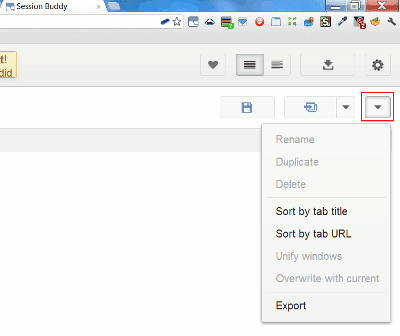
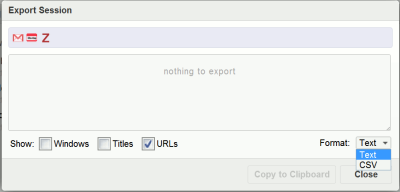
No comments:
Post a Comment