If, with the recent upgrade to the free Opera browser, you find that there's a horrid empty blank horizontal bar at the top of Opera between the tabs / windows and the Opera menus taking up precious screen space, here is how to get rid of it:
- Right click in it that bar or blank horizontal space and choose Customise

- in the Toolbars tab, make sure "Personal Bar" is UNticked
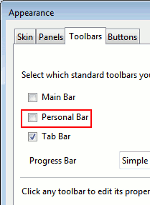
- then OK
- then you can reclaim all that wasted space, hooray!
For some reason the Personal Bar, which should show some icons in it, like so:
- but somehow it doesn't always display them, and instead you see a blank as I did, which can become an annoyance and frustration if you think you can't delete it no matter what you try.
I still use Opera for some things as it's the absolute fastest browser around and, unlike Google's Chrome, it displays the webpage immediately whenever I switch to an existing tab - and most of all, it doesn't slow my Vista computer down to a crawl if I leave some tabs open then come back to the computer after having left it unused for a while. Once I discovered that Chrome was the culprit which, if left with lots of tabs open, then caused most apps on my computer to go "Not responding", freeze, hang, take forever to do anything basically, I stopped using Chrome for my main browsing. Though I'll try again an upgrade or two later.


No comments:
Post a Comment