I mentioned in passing that when I upgraded my Greasemonkey extension for Firefox to version 0.6.8.20070314.0 a week or so ago, my New Blogger toolbar buttons stopped working in Firefox. I've now figured out what was wrong.
The toolbar was still there, I could click on the icons for bold, lists etc, but some commands didn't work at all (e.g. the Preview link) or else all they did was turn the background of the highlighted text greyish:
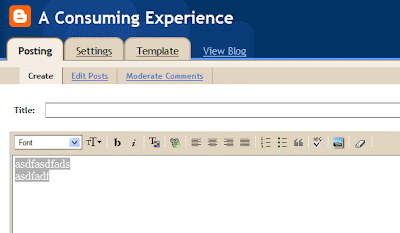
As well as losing my Preview view, the most frustrating thing was that I couldn't bullet lists easily, never mind change font colour etc. Oddly enough, some keyboard shortcuts worked (I'm a hotkeys fan and wish Blogger would introduce hotkeys for bulleted lists, hint hint pretty please), but e.g. ctrl-b opened my history sidebar instead of emboldening the text. It was driving me mad. How to fix it?
Try clearing cache and cookies
For many people who have problems with their Blogger post editor toolbar (e.g. it vanishes or isn't visible at all), a solution which usually works is this:- clear the Firefox cache (Tools->Options->Privacy tab, under Private Data click Clear Now, tick Cache, click Clear Private Data Now); and
- delete Blogger.com cookies (Privacy tab again, Show Cookies, highlight the Blogger.com ones and click Remove Cookies; or else tick to clear all cookies when clearing private data if you prefer).
Another cache clearing tip that may work when the first one doesn't?
Next possible fix to try: Tools->Options->Advanced, then under Cache change it to Use up to 1 MB of space for the cache. Surf around until the 1 MB is filled up (e.g. by watching free online TV on FreeTube).Still no dice.
Try disabling and re-enabling Firefox extensions to see if it's one of them
Well the problem started after I downloaded a bunch of updates to my many Firefox add-ons (a.k.a. extensions), so I was pretty sure it was one of those updates that was interfering with the Blogger post creator toolbar.So I disabled all my Firefox extensions (Tools->Add-ons, highlight extension name and click Disable, highlight next extension, Disable, and so on) and restarted Firefox (i.e. closed and opened it again). Tried to create a new post and, voila, the toolbar buttons were working again, so I knew it had to be an extension.
I re-enabled my extensions one by one, restarting Fox and trying the Blogger toolbar buttons again after each re-enabling, and luckily I found that the culprit was the first or second one I tried. Sadly it was my favourite extension Greasemonkey - because after I re-enabled it, the toolbar icons were no go again, and when I disabled Greasemonkey and enabled all my other addons, the toolbar operated as normal again. (I tried to revert to the previous version of Greasemonkey, but very strangely the toolbar problem was still there, when that version had previously been trouble-free. That's technology for ya.)
Try disabling and re-enabling Greasemonkey userscripts to pinpoint the culprit
So, next step: enable Greasemonkey, but disable all installed user scripts (Tools->Greasemonkey->Manage User Scripts, highlight the name of a userscript and untick Enabled, repeat for next userscript and so on). Then I enabled them one by one, but luckily I didn't have to restart Firefox each time, I just opened a new Blogger post editor tab after each re-enabling and tried the toolbar buttons there to see when they stopped working.The script that was having some issue with the new Greasemonkey? Luckily it wasn't the Magical Sheep multiple-word Technorati tagger userscript. But it was another Greasemonkey script, the Keep current time on draft posts script (by Jasper and updated for New Blogger Beta by Aditya) that to me is equally essential, because I often have several draft posts on the go at once and without that script they very annoyingly get published with the date/time when I started the post, not the date/time I finished it and hit Publish.
When I disabled that script (and re-enabled all my other user scripts), yep the toolbar was working properly again. That's the answer for now, I'd much rather be able to use the Keep current time script but I'll just have to live without it for the time being.
So if your Blogger toolbar doesn't work, you may be having the same problem, and you could try the same steps to fix it.
Meanwhile, I shall be waiting hopefully for Jasper, Aditya or some other genius (ahem Kirk?) to tweak the Keep current time userscript so that it works with Greasemonkey properly again (and maybe even hides/shows the Comments/Backlinks section with a toggly link??).
(With thanks galore as usual to Kirk for his helpful suggestions.)
Tags:
8 comments:
Hmmm, so that was the wrench in the monkey.
I hear Aditya can be bribed with chocolates. Maybe he'll jump on the case for some tasty treats.
I am having exactly the same problem although didn't know which script was causing me problems. I had eliminated that it was something to do with Greasemonkey. Thank you for this post as sadly I now know the keep current time is the culprit with mine. Hopefully a fix very soon.
Chocolates? Nah …. :P
This is rather a strange problem, especially considering I’m not facing it here. The only thing my userscript breaks is the Blogger’s spell check—atleast, that’s all I know of.
Did you try to re–install the script? I’ll upload my version to the userscript’s repository.
Kirk, most people can be bribed with chocs! Can you? :D
Susan, thanks for sharing your experiences. Did disabling just the Keep Current Time script work for you?
Aditya, if not chocs, then what, hey? Hmmm well I reinstalled it from the link in your blog post and it's still the same. If I disable ALL userscripts except Keep Current Time, I get the toolbar problem. If I disable just that one script, the problem goes away. Very odd. Maybe it's a conflict between that script and another Fox extension.
Well I guess it'll have to remain a puzzle, and I'll just have to remember to update the date/time on drafts manually before I publish them. Thanks anyway!
Susan, thanks for sharing your experiences. Did disabling just the Keep Current Time script work for you?
Yes you solved the problem for me thanks. :D
Thanks Susan, so it does look like that script was the culprit - for us, anyway!
I'm going to be expecting chocolates now.
Heh Kirk, well you know what you got to do to get 'em! :D
Post a Comment